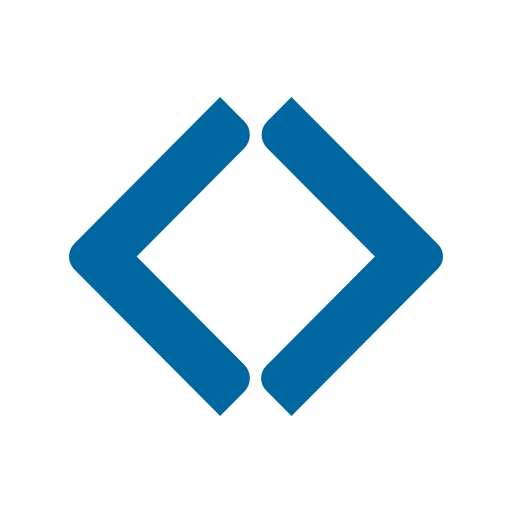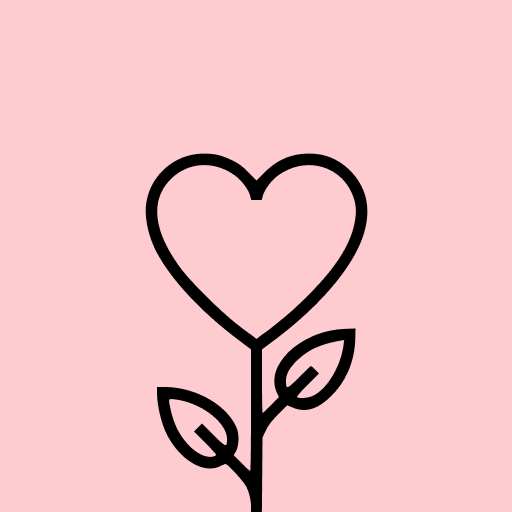YouTube Kids
Entertainment4.3
3M+ Votes
643M+
Downloads
Everyone
- CategoryEntertainment
- Latest VersionVaries with device
- Updated Date2024-07-08T08:00:00+08:00
- Requires Android6.0
Similar Apps
- 1
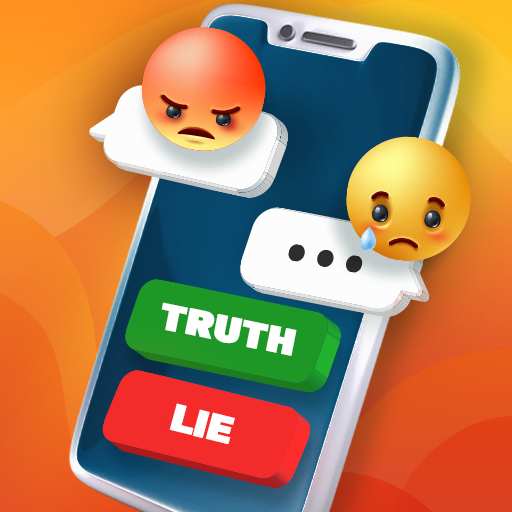 Chat Master: Prank StoryEntertainment4.9
Chat Master: Prank StoryEntertainment4.9 - 2
 Silly WisherEntertainment4.9
Silly WisherEntertainment4.9 - 3
 Uhale(formerly Whale Photo)Entertainment4.8
Uhale(formerly Whale Photo)Entertainment4.8 - 4
 Funny Prank Fart Broken ScreenEntertainment4.8
Funny Prank Fart Broken ScreenEntertainment4.8 - 5
 AMC Theatres: Movies & MoreEntertainment4.8
AMC Theatres: Movies & MoreEntertainment4.8 - 6
 Spin The Wheel - Random PickerEntertainment4.8
Spin The Wheel - Random PickerEntertainment4.8 - 7
 Max: Stream HBO, TV, & MoviesEntertainment4.8
Max: Stream HBO, TV, & MoviesEntertainment4.8 - 8
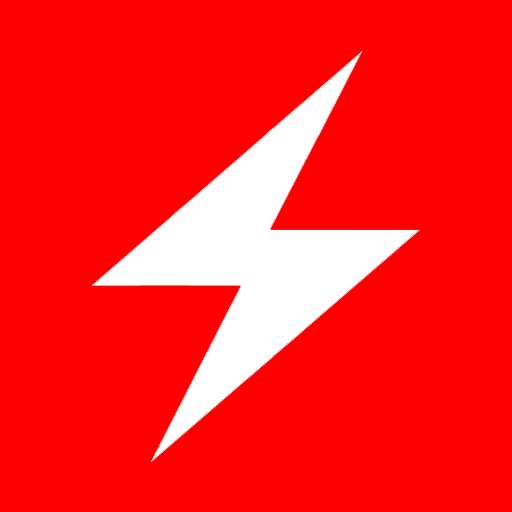 ZeusEntertainment4.7
ZeusEntertainment4.7 - 9
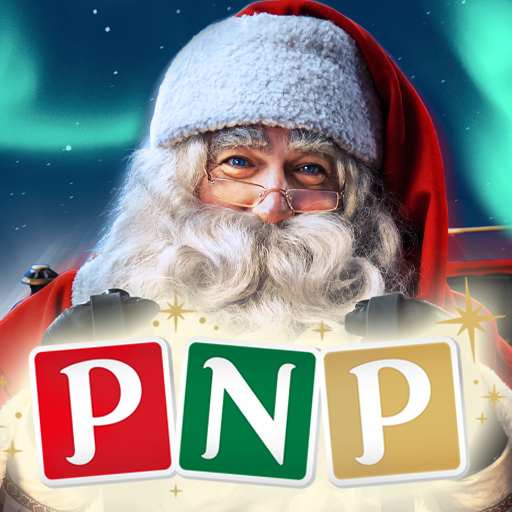 PNP–Portable North Pole™Entertainment4.7
PNP–Portable North Pole™Entertainment4.7 - 10
 Tubi: Free Movies & Live TVEntertainment4.7
Tubi: Free Movies & Live TVEntertainment4.7
YouTube Kids was designed to provide a safer space filled with family-friendly content across a vast array of subjects, sparking your children's imagination and sense of wonder. Families can accompany and guide their children as they explore new and thrilling interests together. To learn more, visit youtube.com/kids.
Ensuring a secure online environment for children
We strive to maintain a kid-friendly atmosphere on YouTube Kids by employing a blend of automated filtering systems developed by our engineers, along with human oversight and parental feedback. While no system is infallible and some unsuitable videos may occasionally appear, we persistently enhance our filters and introduce additional tools to help parents tailor the experience best suited to their families.
Personalize your child’s viewing experience with Parental Controls
Manage screen time: Establish limits on how long your children can watch, promoting their shift from viewing content to engaging in activities.
Monitor their viewing history: Check the 'watch it again' section to stay informed about the videos they've seen and the interests they are pursuing.
Blocking: If there's a video you dislike, you can block it or the entire channel, ensuring you won’t encounter it again.
Flagging: You can always notify us about inappropriate material by flagging a video for assessment. We review flagged content around the clock, every day of the week.
Craft tailored experiences for every unique child
Create up to eight individualized profiles, each with specific viewing preferences, tailored video suggestions, and settings. Choose the “Approved Content Only” setting or select a relevant age category such as “Preschool”, “Younger”, or “Older”.
Select the “Approved Content Only” mode if you prefer to curate the videos, channels, and collections that your child is permitted to see. In this mode, kids cannot search for new videos. The “Preschool” Mode, aimed at children aged 4 and younger, features videos that encourage playfulness, creativity, exploration, and learning. The “Younger” Mode is designed for kids aged 5-8, allowing them to delve into various topics, including songs, cartoons, and crafts. Meanwhile, the “Older” Mode offers kids aged 9 and above the ability to search for and discover additional content, such as trending music and gaming videos.
A variety of videos for diverse interests
Our extensive library boasts an array of family-friendly videos on numerous topics that ignite your children's creativity and playful spirit. From beloved shows and music to instructional videos on crafting model volcanoes (or creating slime ;-), there’s something for every young viewer.
Additional essential information:
To ensure an optimal experience for your child, parental setup is required.
Your child might also encounter videos featuring commercial content from YouTube creators that are not classified as paid advertisements. The Privacy Notice for Google Accounts managed through Family Link outlines our privacy practices for your child while using YouTube Kids with their Google Account. When using YouTube Kids without signing in to their Google Account, the standard YouTube Kids Privacy Notice will apply.